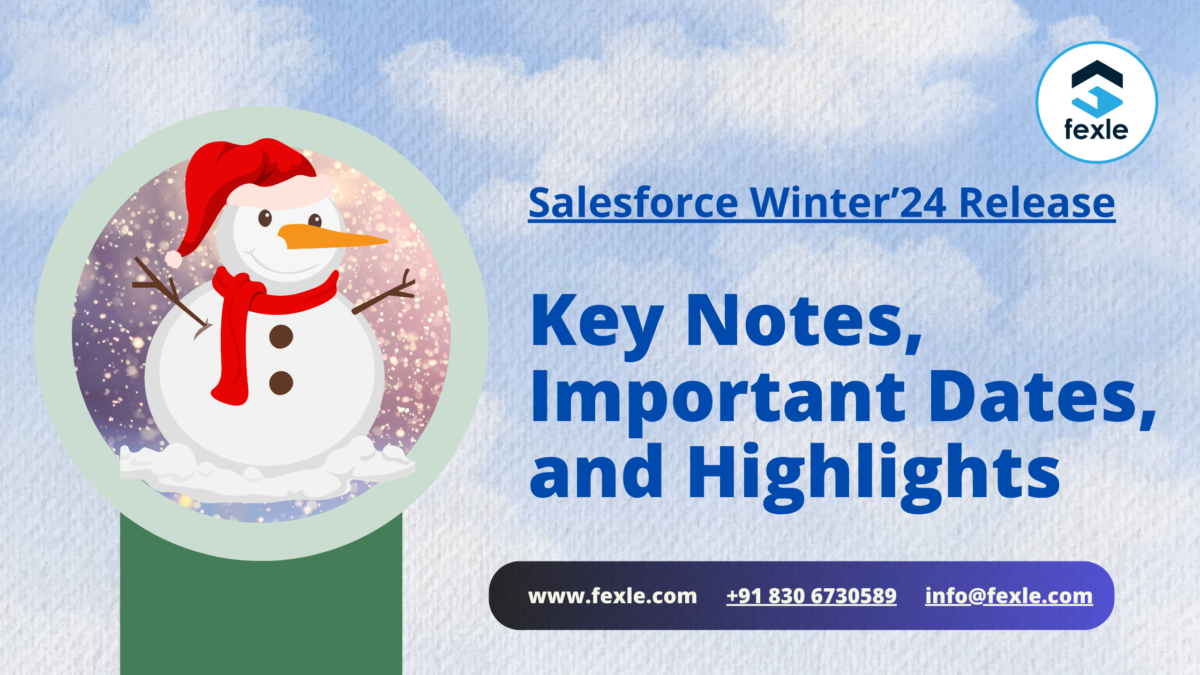
Salesforce winter’24 release is all here with all the important details like keynotes, dates, and other highlights.
It is one of the most exciting times for the Salesforce community because they get to see and experience myriad new enhancements in their Salesforce products.
According to some sources, the rolling out of the winter ’24 release will span throughout October, starting from September.
You do not have to wait for October. We have come up with all the essential information with respect to Salesforce Winter’24 releases.
If you scroll, you might miss something important. Let’s begin!
Highlight 1
- Seamless migration to Hyperforce with Hyperforce Assistant
Moving to Hyperforce is now easier with the Hyperforce Assistant. It’s ready for both production and sandbox orgs. You can find the Hyperforce region availability map on the Learn page. We’ve also made improvements in the Prepare phase to enhance your experience.
Where: You can access the Hyperforce Assistant in Lightning Experience in all editions.
How: Simply go to Setup, search for ‘Hyperforce Assistant’ in the Quick Find Box, and select it.
Highlight 2
- Report Creation on Custom Permission Set and Permission Set Group Assignments
To make it easier for you to handle your users, you can now create a special kind of report and use it to see who has specific custom permissions or permission sets. This is handy if you want to check who has a certain permission set or group or if you want to see what permissions a particular user has. Salesforce has added this feature based on the ideas of Salesforce users that they had shared on Idea Exchange.
It is compatible with both Lightning Experience and Salesforce Classic.
Here’s how: First, go to Setup. Then, in the search bar, type ‘Report Types’ and select it. Choose ‘Permission Set Assignment’ as your main object. Once you’ve set up this custom report type, you and your team can use it to create reports.
Highlight 3
- See All the Users, Field Permissions, and Enabled Object on One Page
Managing permissions can be a bit complex, especially when you have many. But now, with this new winter release, Salesforce has enabled its users to view all their objects, users, and field permissions in one place.
Plus, you can also see which permission set groups include this permission set. The new update is available for both Lightning Experience and Salesforce Classic across various editions, including Essentials, Contact Manager, Professional, Group, Enterprise, Performance, Unlimited, Developer, and Database.com.
Say goodbye to endless clicks!
Highlight 4
- Improvement in User Access Policy Filter
In Winter ’24, you can now use up to three permission sets, permission set groups, or managed package licenses in your user access policy filters, which allows for more precise user targeting. Previously, you could only reference one of these at a time.
With this improvement in the user access policies, you can automate user assignments to manage package licenses and permission sets based on your criteria. You can create policies that run when users are created or updated or when you need to migrate users to new access settings in one go.
This feature is in the beta version for Winter ’24.
Highlight 5
- Where-about of Accessibility of Account Records
Quickly view who can access account records through manual shares or account teams. Create a custom report type on the Account Share object and build reports. We made this feature happen thanks to your ideas on IdeaExchange.
Find it in Lightning Experience and Salesforce Classic, Enterprise, and up editions.
Simply go to Setup, search for “Report Types,” select Account Share as primary, deploy the custom type, and start using it when building reports.
For More Details on Key Highlights Read Here – Salesforce Brings Winter’24 Release – Key Dates, Release Information, and More
Salesforce Winter’24 Release – The Key Takeaway
Salesforce Winter ’24 release marks a significant step forward in the world of CRM and business technology. Winter ’24 brings transformative AI capabilities, personalized customer experiences, and efficient business operations right to your fingertips.
Hire an experienced Salesforce consulting partner who will help you embrace all the required updates as per your business requirements.